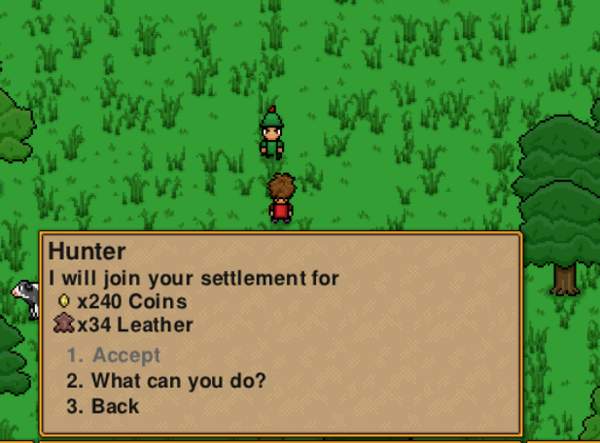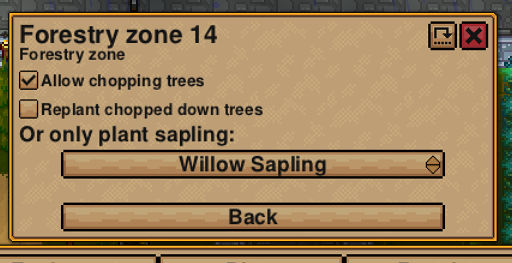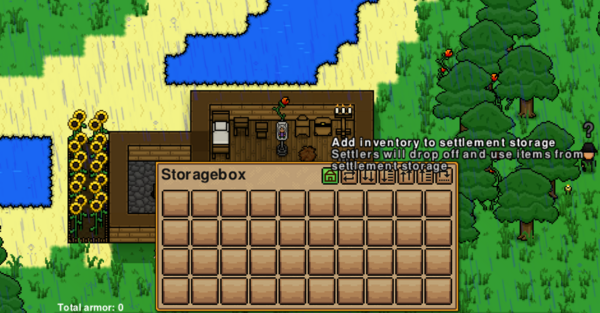Guide:Settlement basics
Settlements are a important aspect of the game. Coming along with settlements, players then have access to Settlement Automation to carry out and complete simple mundane tasks such as collecting wood, farming, and cooking using NPCs
Starting a Settlement and setting up automation is not mandatory to complete the game but it can help with speeding up progress as players don't need to use as much of their own time to collect materials, food, money, etc.
This guide is intended to introduce you to the basics of starting your own Settlement and the Automation System so that you can kick start your settlements.
Starting a Settlement[edit]
Upon entering the game, you will find yourself next to a house belonging to the Elder.
Open the storage box inside this house to find a Settlement Flag. Place down the flag anywhere on the surface and name your settlement.
Getting your first Settlers[edit]
The Elder does not have the ability to do anything besides defend the settlement, but thankfully for you unlike other NPC's he also doesn't need to eat either and is as happy with life as he possibly can be.
To start with basic automation, you have to recruit another Settler of any class. Certain classes have the ability to do different types of work, such as the Angler settler class are the only ones with the ability to go fishing. However, all classes of settlers besides the Elder and Guard can do all types of basic work.
The first Settler you will very likely meet and might ask to join is the Hunter. The Hunter is an amazing first Settler as they have the ability to hunt and collect meat to cook food with. More NPCs will come visit your settlement as time goes on. Some NPCs are locked behind certain requirements you must perform before they can join your settlements.
Settler's Needs[edit]
All settlers besides the Elder require a bed and food to prevent them from protesting and then leaving the Settlement.
Beds can be crafted with 10 of a single type of Logs and 10 Wool in a Carpenters Bench. I recommend for you to let your first settler take the Elder's bed as the Elder respawns when killed and has good armor that he won't die so easily. Enter the settlement menu ("C" is the default shortcut, or by clicking the settlement flag), click into "Settlers", then "assign to bed".
Food can be cooked using a Campfire with a Roasting Station or Cooking Pot. There's a roasting station right outside the Elder's house that players can use.
It is also likely that your first few settlers will search for blueberries growing in bushes around the map to eat.
To allow Settlers to eat cooked food or start automating cooking, check out the next section on Settlement Storages and Workstations.
Assign Work Zones[edit]
You now have your first non-Elder Settler, that means you can start automating work.
There are two kinds of work tasks you need to know about. First is work tasks that doesn't require zones, such as fishing, farming, and hunting. Next are work tasks that do require a zone, such as forestry and husbandry.
Let's start with setting a forestry zone so our settler will start collecting wood.
Enter the settlement menu, navigate to "assign work", then select "assign forestry zone". After that, create a forestry zone that covers a few trees by simple clicking and highlighting the area as directed using the mouse buttons.
And there you go. Your settler will start chopping and replanting trees in the zone based on the priority level you set for their work.
You can also make settlers expand the forestry area automatically, by entering the "Configure Forestry Zone" menu (clicking on the zone while in the assign work menu without any other buttons clicked, or by enlarging the existing forestry zone by starting a highlight inside the zone and pulling it outwards), then deselecting "Replant Chopped Trees" and selecting a sapling type in "Only Plant Sapling".
If everything is set up correctly, settlers will plant extra saplings in the empty spaces, and might change the placement of existing Saplings or Trees.
Settlement Storages and Workstations[edit]
Now that your settler is out there collecting wood and collecting items such as rocks from the ground or berries from bushes, they will require a place to put them. They will also require food cooked or obtain by the player or other settlers to be placed in a Settlement Storage in order to eat them.
Settlement Storage[edit]
Place and open a storagebox (or just use the one inside the Elder's house), then click on the Green House button to "Add Inventory to Settlement Storage". Alternatively, you can do it through the settlement menu as well in the "Assign Work" page.
By default, all items are allowed in the chest. Let's leave it this way for now. You can configure it in the future with the "configure storage" setting that replaced the "Add inventory to Settlement Storage" button. Upon doing so, now all Settlers may place items, take out items, or use items inside the storage. This means Settlers can choose to eat the food placed in them too.
If you would like to remove access to the storage, you can click "configure storage" then find the red "X" button to "remove storage".
Settlement Workstation[edit]
Next, let's automate cooking so that your settlers can cook for themselves.
To add a workstation to the Settlement, just click onto the Workstation and "Add workstation to Settlement" Next, you have to add recipes that the Settlers will be allowed to use. With a Hunter, I suggest adding Roasted Duck Breast and Roasted Rabbit Leg as the Hunter automatically hunts for Duck Breast and Rabbit Leg
Now you have set up the basic automation to fulfill all a settler's basic food needs especially if you have an Angler or Hunter to collect raw food for cooking. You can now go exploring all day and come back knowing your settlers' tummies are full and you can always come back to eat the extras too.
Frequently Asked Questions[edit]
How do I feed my settlers?[edit]
You need to put food into a Settlement Storage that they can access (such as making sure restriction zone includes the storage). Make sure they have time between missions to eat as well. You don't have a way to feed them directly.
My settlers won't empty their inventories[edit]
Make sure there's a Settlement Storage with those items allowed and they can access it. It is possible that the storage is too far so try placing one nearer to their houses. Don't worry, dedicated haulers (aka Guards) will move those items into your main storage if the priority for the storage there is higher.
If you need any more help, feel free to ask in the Discord Server.
See also[edit]
Settlements for more specific explanations on certain things.
Settlers for types of settlers and what they do, as well as the requirements before they can join your settlement.
Money Farms for ways to earn some quick money.